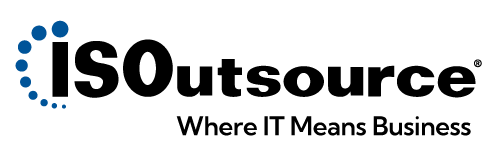Digital infrastructure faces constant threats every day. Did you know that in 2022 alone, hacking caused the leakage of more than 22 million corporate documents? If that’s not tragic enough, estimates show the average data breach costs businesses about $4.5 million after factoring in downtime, legal fees, payouts, and the cost of diagnosis, crisis management, and resolution.
Put simply, businesses can’t afford to take a reactive stance when it comes to securing their content management system (CMS).
Below, we’ll cover the top threats concerning CMS safety in 2024. You’ll also find tips on the best practices to follow as you work to secure your CMS, website, network, and mobile applications.
What Is CMS Security?
Every CMS web application has security gaps; it doesn’t matter if you use WordPress, Wix, Shopify, or Drupal. The weaknesses could come from unencrypted code, simple passwords, or unprotected databases. Whatever the issues may be, CMS security requires a holistic stance toward identifying and addressing them.
Without CMS security, businesses risk exposing sensitive data and intellectual property. For example, the CMS for an e-commerce website may handle financial and personal data for all customers, including addresses, phone numbers, and credit card numbers. A strong approach to CMS security can plug security gaps and protect sensitive data from all angles, without hindering site performance.
Top Threats to Your Website
The first step toward secure content management is a safety practice audit that pinpoints where your vulnerabilities lie, which begins with knowing what the most common CMS threats are. Then, as you examine your CMS for flaws, you can list the threats you face in order of importance.
Malware and Ransomware
The software hackers use to infiltrate systems, databases, and networks is often known as malware or ransomware. Hackers can secretly install this software into code, and once in place, it steals data or compromises entire systems as it digs further to gain entry to more sensitive and financially lucrative data caches, like those storing bank account information.
Ransomware is a specific form of malware that encrypts sensitive data and locks businesses out of their own networks, demanding a sum of money to not delete or crash the system. The digital pirates usually provide a deadline, along with a ransom note. If their demands aren’t met, they’ll threaten to expose or delete the data and continue to halt the business’s operations.
Ransomware attacks aren’t cheap. In 2021, they cost businesses around $160 billion, and that doesn’t include the reputational damage that results from CMS hacks.
SQL Injections and Cross-Site Scripting
When open-source code is easy to reverse engineer or remains unencrypted, hackers can install lines of harmful code to spy on user activity. This code is known as a Structured Query Language (SQL) injection.
From there, it logs the data as queries are directed to the site’s database. As it monitors the data, it attempts to find sensitive log-in information.
Typically, SQL injections target:
- Sensitive company data like passwords and usernames
- Private user information like personal and financial information
In many cases, SQL injections result in the destruction of entire databases, and 21% of organizations remain highly vulnerable to these attacks.
Cross-site scripting (XSS) is another common code-based CMS attack, through which hackers attach code to the end of the URL in a client-side database. Whenever a user loads the page, it tags them, tracking their cookies. From there, they can glean information on user activity to commit identity theft.
Brute-Force Attacks
Brute-force attacks are simple but effective. With this type of attack, hackers attempt to plug in millions of usernames and passwords to gain access to accounts. From there, they can steal valuable information, change passwords, or impersonate users online.
However, brute-force attacks have evolved to become even more effective, and now there are various types to defend against, including:
- Reverse brute-force attack: when a hacker uses a specific password to target many different usernames in a short period
- Dictionary attack: generates various combos of common names and phrases that might be found in a username or password
- Hybrid brute-force attack: combines elements of traditional brute-force attacks and dictionary attacks to increase the chance of success
Best Practices for CMS Security
During website creation, developers must exercise a well-rounded approach to CMS security. As you secure your website, remember these best practices.
Update Your CMS and Plug-Ins Constantly
Outdated systems always result in wider security gaps and poor functionality, meaning developers must stay on top of their CMS by issuing regular updates to fix bugs and technical issues.
However, while the CMS requires updates for functionality and security patches, remember to keep all plug-ins up to date as well. These security updates are key to thwarting modern attack mechanisms. They also come with the added benefits of faster upload times and reduce the chances of major issues that can halt business operations.
To stay on top of them, you should set alerts for whenever updates become available.
Minimize Your Use of Plug-Ins
Each additional plug-in paves a new road for an attack, and most businesses operate a CMS with around 30 plug-ins. As such, your plug-ins must be monitored and updated to maintain your security.
When restructuring a CMS for security, reduce the number of plug-ins you use down to the essentials.
As a basic rule, always eliminate any plug-ins that aren’t in use. Also try using multifunctional plug-ins, which can reduce your CMS footprint as well as the likelihood of malware and SQL injection attacks.
Don’t Use Generic Passwords
Passwords are the main entry point for hackers, for both front- and back-end log-ins.
Nearly 30% of internet users have weak passwords, like “12345.” An easy solution that can bolster your CMS security on this front is implementing strict password requirements for both employees and users. Create a list of requirements such as:
- Passwords must be between 12 and 20 characters.
- Passwords must have at least one capital letter, special symbol, and number.
- Passwords can’t contain the user’s name, their birthday, or the company’s name.
These habits reduce the odds of a successful brute-force or dictionary attack. It’s also important to set a password-attempt maximum that locks users out from attempting to log in after a set number of incorrect password attempts.
Use a Firewall or Intrusion Detection System
Some of the best CMS protective measures are web or application firewalls. However, for peak protection, go with an intrusion detection system (IDS), which creates and analyzes reports on every connection point on a CMS server. These tools issue immediate alerts if any harmful activity is detected.
Employ Multifactor Authentication
Using a complex password often isn’t enough for total protection. Security experts recommend multifactor authentication (MFA) to layer entry points with additional log-in requirements, such as confirming a PIN code via text or email.
Remember, MFA applies to more situations than simple account log-in pages. Developers should implement MFA for virtual private networks, mobile apps, databases, and anywhere that could lead to a data breach.
Conduct Routine Audits
Too many companies fail to investigate their servers, webpages, networks, and application programming interfaces for weaknesses. DevSecOps teams should conduct periodic audits, whether they’re weekly, monthly, or quarterly, to uncover any overlooked flaws. The audits should consist of checklists of security tasks and protocols for discovering and fixing security issues.
Guard Your CMS With ISOutsource
There’s no way around it: Your business’s online systems are under threat right now and defending them requires the best tools and advice.
Proper CMS coverage must operate at 360 degrees, and with ISOutsource, business owners receive access to a full package of tools, expert consultants, and security resources. These services consider the unique needs of your business, helping build a full strategy as you sharpen your security practices and prepare a sturdy foundation to stand against the inevitability of cyberattacks. Connect with us today and safeguard your business’ website and brand.