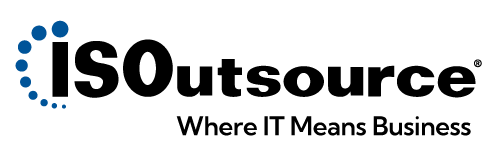The newest version focuses the improvements around four key areas including security, application platform, hybrid cloud and hyper-converged infrastructure.
Security Features
Windows Defender Advanced Threat Protection gets an upgrade with Exploit Guard. This helps to protect against a wider variety of threats and common malware indicators. There are also improvements with software-defined networking.
Shield virtual machines get a security overhaul as well, including improvements with troubleshooting. There’s also support for Linux machines in mixed environments.
Application Platform
This is where we’ve seen the most overall improvement for 2019 Windows Server. Some of the top new features and innovations include:
- Linux containers to run Windows and Linux containers on the same host
- Support for Kubernetes
- Container improvements, such as improved app compatibility, higher performance and management via Windows Admin Center
- Improved virtual workload network performance
- Encrypted connections with virtual networks
- Low extra delay background transport for deploying critical updates without affecting performance or bandwidth
- Windows Admin Center for SDN
- High-performance SDN gateways
Hybrid Cloud
The main improvement with the hybrid cloud feature is the addition of the server core app compatibility feature on demand. This helps to improve overall performance without making the system bulkier.
Storage
We always hear from clients about the difficulty of migrating servers when a new version of releases. With 2019 Windows Server, this becomes much easier thanks to the new Storage Migration Service. The tool handles most everything, so users don’t have to.
Storage Spaces Direct includes improvements, such as scaling up to 4 PB per cluster, support for Windows Admin Center, compression for ReFS volumes and more.
Storage Replica gets a few new features as well. For instance, test failover makes it easier to validate backup data. It’s also now available in the Standard Edition of 2019 Windows Server.
Other Improvements
System Insights uses machine learning to provide local predictive analytics. This gives admins more details into performance while helping to reduce overall costs.
For even more details, the Microsoft Windows Server Team also released a short series (Part 1 & Part 2) to answer questions about some of the new features.
Interested in learning if 2019 Windows Server is right for your business? Contact ISOutsource today.