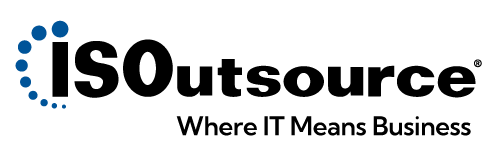Small and midsize businesses (SMBs) are at the heart of our economy and workforce trends, including remote work. This guide explores the considerations and challenges of supporting a remote or hybrid workforce and offers strategies for addressing them effectively.
In recent years, remote work has transformed a niche practice to a mainstream trend, reshaping how businesses operate. For small and midsize businesses (SMBs), this shift presents unique opportunities and challenges. According to the U.S. Department of the Treasury, SMBs have created more than 70% of new jobs in this country since 2019, with companies of fewer than 250 employees accounting for 44% of all private-sector jobs. As remote work continues to gain traction, SMBs must adapt to stay competitive and leverage the benefits of a flexible workforce.
The Rise of Remote Work for SMBs
SMBs are adopting hybrid and remote work at a growing rate. ISOutsource’s 2025 IT Trends Report found that 90% of SMBs have at least 26% of their workforce working remotely. A recent industry forecast valued the global remote workplace services market size at $26.2 billion in 2023, and it’s poised to grow to $188.29 billion by 2032.
Why Small Businesses Should Consider Remote Work
There are many reasons for the growing interest in remote work, with numerous of benefits for SMBs.
- Lower operational costs. Companies can either reduce the amount of office space they need with a hybrid workforce or eliminate it altogether with a remote-only model. Fewer employees at the office can also translate into lower utility, security, and equipment costs, among other benefits.
- Access to a larger talent pool. When geography isn’t a barrier, companies can expand their talent pool by hiring candidates with specialized skills from anywhere. Many job candidates—87%—rate remote work as a critical factor when they assess job listings often more important than salary, so talent will be looking for you too.
- Improved employee satisfaction and retention. McKinsey found that when people have the chance to work flexibly, 87% of them take it. This flexibility is valued so highly that nearly half of employees said they would quit if their employer ordered them back to the office full-time. Most workers would even accept a pay cut to switch from an office-only job to a remote job.
- Business continuity and resilience. SMBs that embrace remote work are more adaptable. During a natural disaster, pandemic, or other disruption, work can continue even if employees can’t come to the office.
- Scalability. It’s easier for businesses with a remote or hybrid workforce to grow without making significant investments in office expansion.
Now that you’ve seen how remote/hybrid work can benefit the business as a whole, let’s look at more specific considerations.
Shifting to remote work requires strategic planning, security measures, and IT integration. In our comprehensive l-up 2025 IT Trends report, these were the top IT challenges in supporting a remote/hybrid workforce, according to the SMBs we surveyed:
- 41% say managing devices
- 40% cite security concerns
- 41% face connectivity issues
- 39% experience collaboration challenges
We’ll address those challenges in the next two sections of this guide.
“Businesses are realizing that remote and hybrid work reduces overhead costs and expands the talent pool.“
What Business Leaders Need to Consider for Remote Work
There are several leadership and strategy essentials to consider when implementing remote work.
- Define a remote work policy. Set clear expectations for employee availability, performance, and communication. This establishes a foundation for professionalism and productivity. Since most workers are accustomed to in-person communication at an office, clarity around expectations is especially important when some employees are remote.
- Invest in digital collaboration tools. If you don’t already have them, prepare to implement tools like Microsoft Teams, Salesforce Slack, and Google Workspace to enhance workflow efficiency and help people feel connected. These tools also provide options for informal “water cooler” interactions that support your company’s culture.
- Maintain employee engagement. Virtual team-building activities and regular check-ins prevent feelings of isolation and keep remote teams connected. Recognizing people’s contributions in public settings, like team meetings, fosters a sense of community and achievement.
- Monitor productivity without micromanaging. Implement goal-oriented tracking solutions instead of invasive surveillance software. Tools like Asana and Trello are helpful as asynchronous project management tools, even if time-management monitoring isn’t a concern.
- Align IT with business goals. Ensure IT investments support the scalability and security goals of your organization. Coordinating with IT during all stages of your move to remote work will help ensure that you have the right tools and support. For example, if business leaders decide to take the company fully remote, IT leaders can work with them to create a roadmap for transitioning on-premises infrastructure to the cloud in a way—and on a timeline—that makes sense.
“The biggest challenge with remote work?
Security and collaboration—companies must secure home networks and maintain team cohesion.“
What Technical and Security Leaders Need to Consider
Security and IT infrastructure requirements are important components of remote work.
- Secure your employees’ devices. Implement endpoint management solutions to monitor and protect devices. These solutions improve security and simplify device management. Using virtual desktops and enforcing the use of company-issued devices also boost security.
- Use VPNs and cloud security measures. Protect access to company data, improve data integrity, and stay compliant with secure cloud configurations. Always-on VPNs are a good way to enhance the remote work experience for your employees. They maintain a secure connection to your company network without requiring users to log in whenever they start their day or resume work after letting their computer go into sleep mode. In contrast, with traditional VPNs, it typically takes 30 seconds to a minute to log in each time.
- Enforce Multifactor Authentication (MFA). While 37% of SMBs have implemented MFA (according to our 2025 IT Trends Report), those who haven’t are far more vulnerable to cyber threats.
- Provide cybersecurity training. Employees must be aware of phishing, ransomware, and social engineering attacks. This will help your company avoid many common cyberattacks.
- Provide support for remote workers. Ensure your IT helpdesk staff or provider can help employees improve security with their home-office setups and avoid connectivity and performance issues.
- Perform regular security audits. Identify and patch security vulnerabilities before attackers find and exploit them. Cybercriminals start scanning networks for specific vulnerabilities as soon as those vulnerabilities become public, so don’t delay.
- Use virtual desktops. For added convenience, you can manage virtual desktops at a granular level. Employees can connect to them using a phone, tablet, laptop, or desktop computer and get a consistent experience, whether they work from the office or a remote location. Your data won’t leave your tenant, so there is no concern about your company’s data being cached at employees’ homes.
- Provide company-issued devices. SMBs with certain Microsoft 365 licenses can use the Windows Autopilot service in cooperation with their computer suppliers to ship devices directly to employees for automated provisioning. Out of the box, the computer will only be able to connect to the company’s Microsoft 365 tenant and install all necessary applications in a few minutes. “With the time most clients save using automated provisioning, they’ll see a return on their investment after the first eight devices they deploy,” says Matt Gilbertson, Director of Consulting at ISOutsource.
Immediate Actionable Steps for SMBs
After you’ve decided to support remote work, there are a few more steps to take.
- Assess your readiness for remote work. Conduct IT assessments and security audits to identify gaps in these areas. These activities should be part of your current processes already, but if not, a managed service provider (MSP) can help.
- Create a remote work policy. Outline expectations, approved tools, and security protocols. This helps standardize communication and work processes no matter where employees are working. It can also help you stay compliant with industry regulations.
- Upgrade IT security measures. To help protect sensitive data, implement VPNs for secure connections, endpoint protection (such as endpoint detection and response), and MFA across all systems.
- Check your network. As employees start working remotely, your network needs will change. For example, if you have a 100-megabit connection at your office and 50 employees start working from home, you’ll need to talk to your ISP about getting something closer to a 1-gigabit connection to handle the traffic. You may also want to enable network monitoring, so you can keep track of who’s working on-site and who’s logged on from home. This ability helps you manage resources, ensure compliance, support collaboration, and monitor productivity.
- Invest in employee training. Educate teams on cybersecurity risks and remote work best practices, to make security and awareness part of your company culture.
- Use the right IT support model. Consider a hybrid IT approach or outsourcing IT management to an MSP. You have choices when it comes to external vs. internal IT support.
Adapt for a Digital-First Future
Remote work options are quickly becoming a strategic advantage. Changes in technology and work culture have been trending toward remote and hybrid work for years. SMBs that prioritize security, collaboration, and IT resilience will have the best experience with remote and hybrid work.
Contact ISOutsource today for more information on supporting a remote or hybrid workforce.